Logging in to the CMS
- Navigate to the CMS log in website address at: https://cascade.internal.fhsu.edu
- Your username and password will be your FHSU username and password
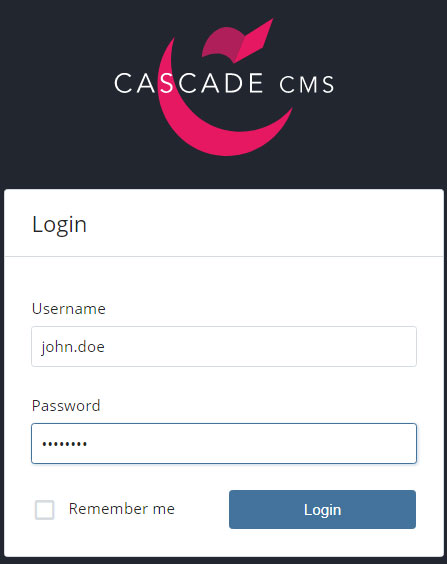
You can login by navigating to the page you want to edit and then finding the copyright symbol at the bottom of the page like seen below.

Loggin in from outside of campus
If you’re logging into the CMS from an FHSU issued computer from your office or while connected to the faculty/staff WIFI you should be able to log in using the either of the methods above. However, if you need to make edits while you are off campus you’ll need to ensure that you are connected to our Virtual Private Network first. To connect to the VPN, follow the steps on the TigerTech FHSU GlobalProtect VPN page. After you’ve successfully connected you will be able to log in as per above.
